Partitioning PostgreSQL with TimescaleDB
If you're familiar with partitioning a Zabbix database using MySQL or any of the other forks like MariaDB, you're likely aware of the complexity involved, which often requires Perl scripts and manual database operations. Fortunately, PostgreSQL offers a much simpler and more streamlined approach. With the TimescaleDB extension, partitioning is fully automated. This extension is not only powerful and efficient, it is also the only method officially supported by Zabbix for database partitioning. TimescaleDB takes care of the underlying logic, freeing you from custom scripts and manual tweaks. For this reason, PostgreSQL could be the preferred and most convenient option for managing large scale Zabbix environments.
Installing TimescaleDB
First, make sure to download TimescaleDB from the correct source: https://docs.timescale.com/self-hosted/latest/install/. Avoid using the version available in the standard PostgreSQL package repository, as it is outdated and not suitable for Zabbix.
TimescaleDB comes in two editions: one released under the Apache license and the other as the Community edition. For Zabbix, the Community edition is the recommended choice. It includes all advanced features such as native compression, which are essential for efficient long term data storage and performance in larger environments.
Info
To use TimescaleDB with Zabbix, make sure PostgreSQL is installed from the official PostgreSQL community repositories, as described in our setup guide. Do not use the PostgreSQL version provided by Red Hat or its derivatives. The TimescaleDB extension is not compatible with that version, and attempting to use it will lead to failure in the configuration.
Note
Always check in the Zabbix documentation before you start what version of PostgreSQL is supported and what version of the TimescaleDB is supported that way you don't install any unsupported version that could run you into issues. https://docs.timescale.com/self-hosted/latest/install/installation-linux/#supported-platforms
Add the TimescaleDB repository
adding the repository
Red Hat
sudo tee /etc/yum.repos.d/timescale_timescaledb.repo <<EOL
[timescale_timescaledb]
name=timescale_timescaledb
baseurl=https://packagecloud.io/timescale/timescaledb/el/$(rpm -E %{rhel})/\$basearch
repo_gpgcheck=1
gpgcheck=0
enabled=1
gpgkey=https://packagecloud.io/timescale/timescaledb/gpgkey
sslverify=1
sslcacert=/etc/pki/tls/certs/ca-bundle.crt
metadata_expire=300
EOL
Install TimescaleDB
Install TimescaleDB
Red Hat
UbuntuNote
Of course, you need to match the TimescaleDB version to the version of PostgreSQL you installed. For example, if you are using PostgreSQL 14, you must install the corresponding TimescaleDB packages for version 14. The installation would look like this:
Using mismatched versions can lead to compatibility issues, so always make sure the TimescaleDB packages align with your PostgreSQL version.Warning
Check for specific versions
Red Hat
Ubuntuinstalling a specific version and lock the version
Red Hat
UbuntuConfigure TimescaleDB
The next step is to load the TimescaleDB extension into your PostgreSQL database and tune the configuration. There are two ways to do this: the automated way and the manual way.
TimescaleDB provides a tuning script that analyses your system and applies recommended settings to optimize performance. On Red Hat based systems, you can run:
For Ubuntu and Debian based systems, simply run:
This script will suggest configuration changes and can update your postgresql configuration file automatically. If you prefer to tune the settings manually, which is often recommended for experienced users, you will need to edit your postgresql configuration file yourself.
At a minimum, make sure to add the following line at the end of the file:
Let's load the library
Red Hat
echo "shared_preload_libraries = 'timescaledb'" | sudo tee -a /var/lib/pgsql/17/data/postgresql.conf
Configure Zabbix for timescaledb
Next, we connect to the Zabbix database as the user zabbixsrv, or whichever database
user you have configured earlier, and create the TimescaleDB extension. However,
before doing this, it is strongly recommended to stop the Zabbix server. This will
prevent the application from interfering with the database during the process, which
could otherwise cause locks or unexpected behavior.
Create timescaledb extension
Red Hat and Ubuntu
Make sure the extension is installed by running \dx.
zabbix=> \dx
List of installed extensions
Name | Version | Schema | Description
-------------+---------+------------+---------------------------------------------------------------------------------------
plpgsql | 1.0 | pg_catalog | PL/pgSQL procedural language
timescaledb | 2.19.3 | public | Enables scalable inserts and complex queries for time-series data (Community Edition)
(2 rows)
zabbix=>
Patch Zabbix database
While still connected to the Zabbix database, you can now apply the TimescaleDB patch. This patch will migrate your existing history, trends, and audit log tables to the TimescaleDB format. Depending on the amount of existing data, this process may take some time.
Run the following command inside the database session:
The schema.sql script adjusts several important housekeeping parameters:
- Override item history period
- Override item trend period
To use partitioned housekeeping for history and trends, both of these options must be enabled. However, it is also possible to enable them individually, depending on your requirements.
In addition, the script sets two TimescaleDB specific parameters:
- Enable compression
- Compress records older than 7 days
These settings help reduce the size of historical data and improve long term performance. Let's start our zabbix server again before we continue
Let's have a look at them go in our menu to Administration -> Housekeeping
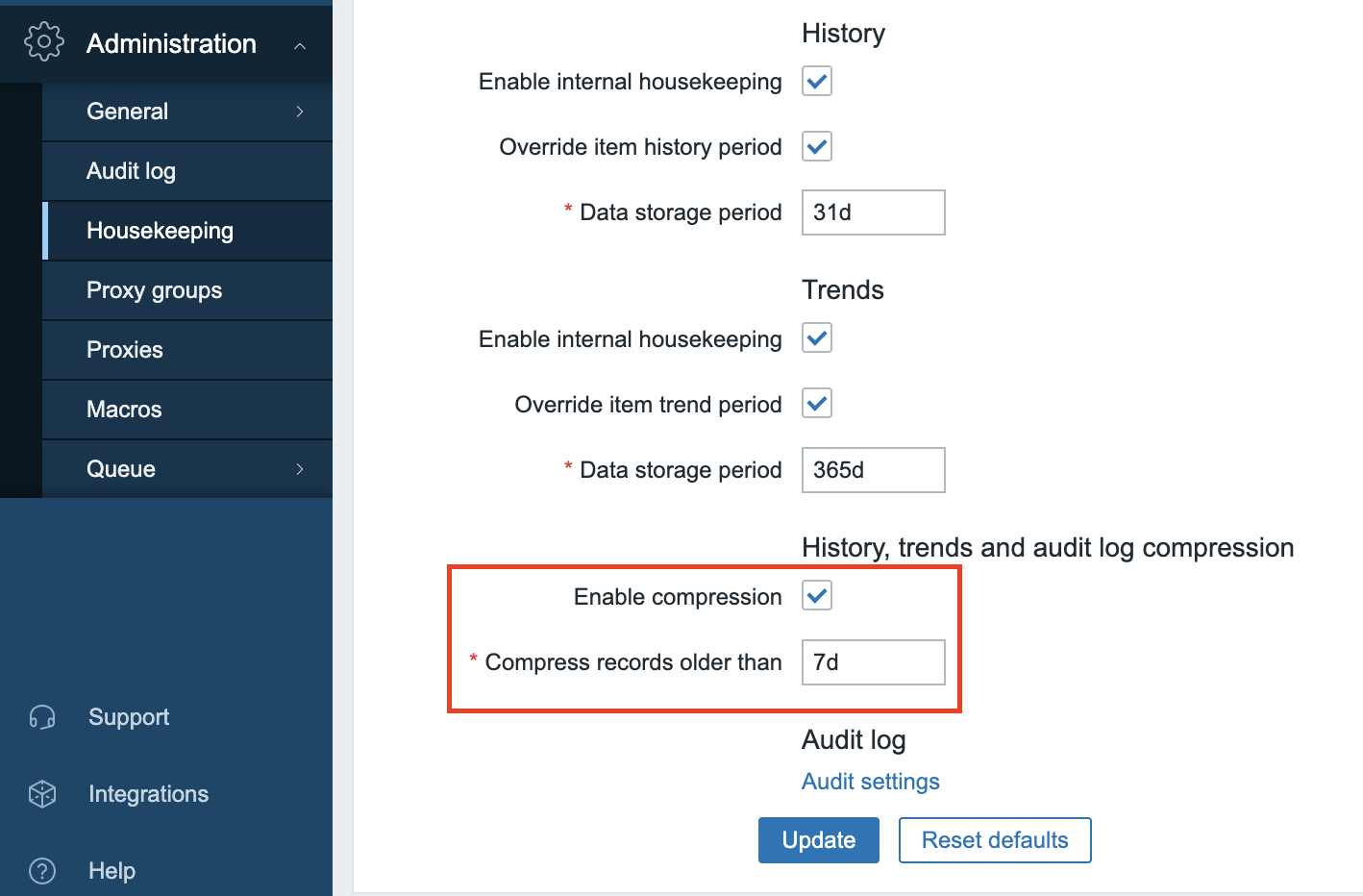
13.1 housekeeper settings
Warning
When running the `schema.sql` script on TimescaleDB version 2.9.0 or higher,
you may see warning messages indicating that certain best practices are not
being followed. These warnings can be safely ignored. They do not affect the
outcome of the configuration process.
As long as everything is set up correctly, the script will complete without
issue. You should see the following confirmation at the end:
Conclusion
Using TimescaleDB with PostgreSQL is the only officially supported method for database partitioning in Zabbix. It replaces complex manual setups with automated, efficient handling of historical and trend data. Features like native compression and time based partitioning significantly reduce storage usage and improve query performance.
By installing PostgreSQL from the correct repository, tuning it properly, and applying the TimescaleDB schema patch, you ensure that Zabbix can scale reliably with minimal maintenance overhead. This setup not only optimizes performance but also prepares your environment for long term growth and data retention.
Questions
- What are the key advantages of using TimescaleDB compared to partitioning with MySQL or MariaDB?
- What might go wrong if you install PostgreSQL from the default Red Hat repositories when planning to use TimescaleDB?
- How does enabling compression in TimescaleDB benefit your Zabbix installation?